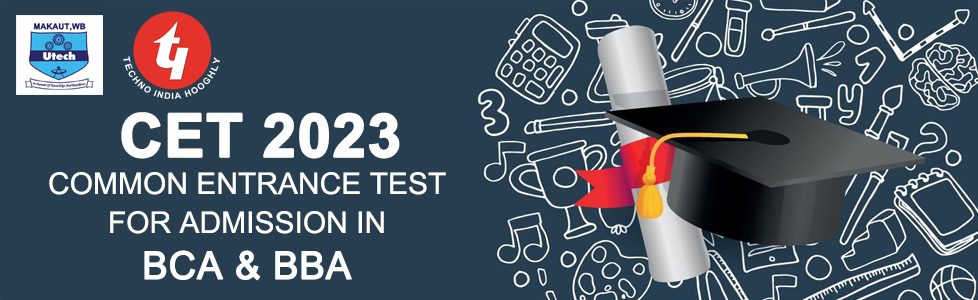
CET 2024 (Common Entrance Test) for BCA, BBA & M.Sc. (CS) Information Bulletin
The affiliated University for the courses BBA(H), BCA(H) and M.Sc. (CS) named Maulana Abul Kalam Azad University of Technology, West Bengal (M.A.K.A.U.T., W.B.) formarly known as West Bengal University of Technology (W.B.U.T.) is conducting a Common Entrance Test (CET) for the candidates willing to take admission at the 4 years graduation course BBA and BCA (As per NEP 2020) and 2 year post graduation course M.Sc. (IS). Every candidates willing to take admission in the above maintioned courses must appear in the CET examination.
Applications in the prescribed format are invited for ADMISSION to Non-AICTE (PG/UG) courses in MAKAUT, WB (IN-HOUSE) and INSTITUTES / COLLEGES AFFILIATED to MAKAUT,WB. Admission will be through an entrance (written) test (CET-2024). The schedule and venue for the written test (admission test) shall be announced on the university website.
Applications in the prescribed format are invited for ADMISSION to Non-AICTE (PG/UG) courses in MAKAUT, WB (IN-HOUSE) and INSTITUTES / COLLEGES AFFILIATED to MAKAUT,WB. Admission will be through an entrance (written) test (CET-2024). The schedule and venue for the written test (admission test) shall be announced on the university website.
ADMISSION TO UG / PG COURSES |
TIMELINES |
| Online Application Open for CET | 05.06.2024 |
| Last Date for Submission of Online Application CET | 22.06.2024 |
| Date of Online Test FOR CET | 29.06.2024 |
Note : The schedule given above is subject to changes as per discretion of the University Authorities,if required.
CLICK HERE FOR SOME SAMPLE QUESTION PAPERS FOR CET
| Copyright © 2019 Techno India Hooghly. All Rights Reserved Designed and Developed By Anik Patra, Assistant Prof. Department of MCA |