Touch Screen Technology
Submitted By : Jesmine Molla (Department of BCA, Batch :2016-2019)
What is Touch Screen Technology?
Touchscreen technology is the direct manipulation type gesture based technology. Direct manipulation is the ability to manipulate digital world inside a screen without the use of command-line-commands. A device which works on touchscreen technology is coined as Touchscreen. A touchscreen is an electronic visual display capable of ‘detecting’ and effectively ‘locating’ a touch over its display area. It is sensitive to the touch of a human finger, hand, pointed finger nail and passive objects like stylus. Users can simply move things on the screen, scroll them, make them bigger and many more.
The History..!!
The first ever touchscreen was developed by E.A Johnson at the Royal Radar Establishment, Malvern, UK in the late 1960s. Evidently, the first touchscreen was a capacitive type; the one widely used in smart phones nowadays. In 1971, a milestone to touchscreen technology was developed by Doctor Sam Hurst, an instructor at the University of Kentucky Research Foundation. It was a touch sensor named ‘Elograph’. Later in 1974, Hurst in association with his company Elographics came up with the first real touchscreen featuring a transparent surface. In 1977, Elographics developed and patented a resistive touchscreen technology, one of the most popular touchscreen technologies in use today.
Ever since then, touchscreen displays are widely used in computers, user interactive machines, public kiosks, point of sale applications, gaming consoles, PDAs, smartphones, tablets, etc.
Types of Touchscreen Technology..!!
Let us now give an engineer’s eye to this revolutionary technology. A touchscreen is a 2 dimensional sensing device made of 2 sheets of material separated by spacers. There are four main touchscreen technologies:
1) Resistive
2) Capacitive
3) Surface Acoustic Wave
4) Infrared
Resistive Touchscreen
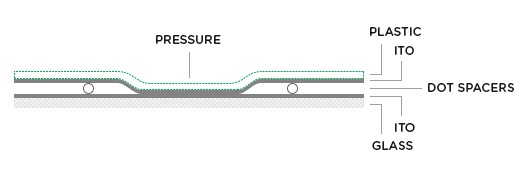
Resistive touch screen can be divided into 4, 5,6, 7 or 8-wired models, which differentiate between the coordinates of touch. As one of the most commonly used, resistive touch screen relies on a touch overlay, constructed by a flexible top layer and rigid bottom layer, divided by insulating spacer dots. The inside surface is coated with a transparent material (ITO) that makes electrical contact when pressure is applied. These voltages are then converted to X and Y coordinates, which are sent to the controller. Whilst resistive screens are durable and easy to integrate, they can only offer 75% clarity.
Capacitive Touchscreen
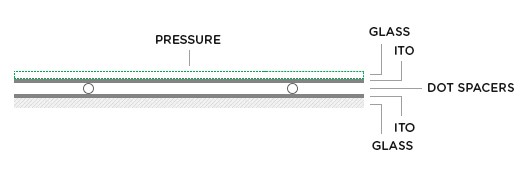
Commonly utilised for industrial purposes, capacitive touch screens consist of a glass overlay, coated with a conductive material such as Indium Tin Oxide. Contact with a capacitive screen creates an electrostatic charge that sends information to the touch control in order to perform its function. This type of touch screen has very good clarity and durability, except they can only respond to the touch of a finger or special gloves unless it is capacitive charged.
SAW (Surface Acoustic Wave) Touch Screen
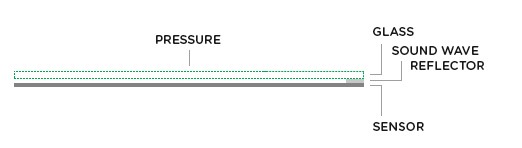
SAW touch screen technology is based upon two transducers and a reflector placed on the glass surface. The waves are dispersed across the screen by bouncing off the reflector arrangement and received by the transducers. The touch is detected when the waves are absorbed. In comparison with the other touch screens; SAW provides superior clarity, resolution and durability, with the ability to interact with a stylus or gloves.
Infrared Touchscreen
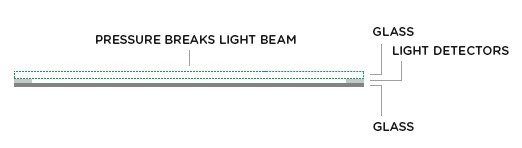
Unlike the other types, infrared touch screen technology does not incorporate an overlay. Instead, a frame surrounding the display consists of LEDs on one side and phototransistor detectors on the other. The phototransistors detect an absence of light and relay a signal that determines the coordinates. The touch is identified and located at the point of interruption of the LED beams. Commonly used in outdoor locations, infra red touch screens are durable and can detect any input.
Optical Imaging Touchscreen
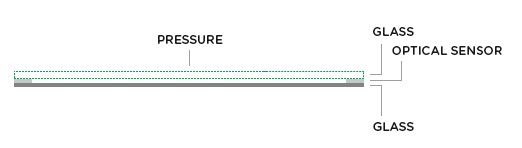
Using optical sensors to recognise the touch, this touch screen technology is popular for its versatility and scalability. Optical imaging relies on infrared lights. Two infrared imaging sensors are positioned at the top, which double up as emitters and retro reflective tapes at the three sides. The emitted lights are reflected back to the imaging sensors, which become blocked at the point of touch and create a shadow to locate the touch.
Acoustic Pulse Recognition Touchscreen
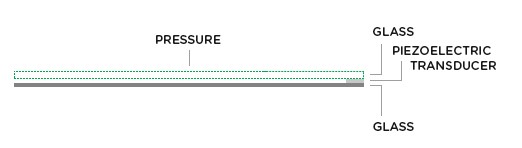
An APR touch screen is made up a glass overlay and four transducers attached to the back exterior. When the screen is touched, the friction creates acoustic waves. The transducers detect the acoustic wave, which is then converted into a signal. APR touch screens are water resistant, durable and scalable.
ADVANTAGES:
-Touchscreen devices have limited buttons that will possibly break after 3 – 4 years
-Touchscreen devices usually have more simple user interfaces Ex. Ipod Apps
-Having less or not buttons means that you can put more effort into having a big screen
–For the people worried about hygiene, most devices are easy to clean, some are even dirt, dust and grease resistant
-For people new or uncomfortable with normal desktops, touchscreens are easy to use helping more people get used to using computers
DISADVANTAGES:
-The screen has to be big enough to be able to touch the buttons without missing
-Having a big bright screen and needing massive computing power to run this means a very low battery life
-In direct sunlight it is much less effictian and most of the time very difficult to read the screen
-If a touchscreen devise were to crash the whole screen would be unresponsive, and because of the lack of buttons revoering it would be very difficult
-The screens will get very dirty
-You have to be within arms reach of the device
-They usually cost more than ordinary divices
I think infrared will be most popular in the future.Not only because it has lower cost than other touch technology,but also it has the plural touch technology,you can build many accurate touch points in a infrared touch screen.I'd like to recommend a infrared multitouch screen,which is easy to get and to set up for end customer.
Bibliography:
1.www.cammaxlimited.co.uk
2.www.engineersgarage.com
3.wikipedia
